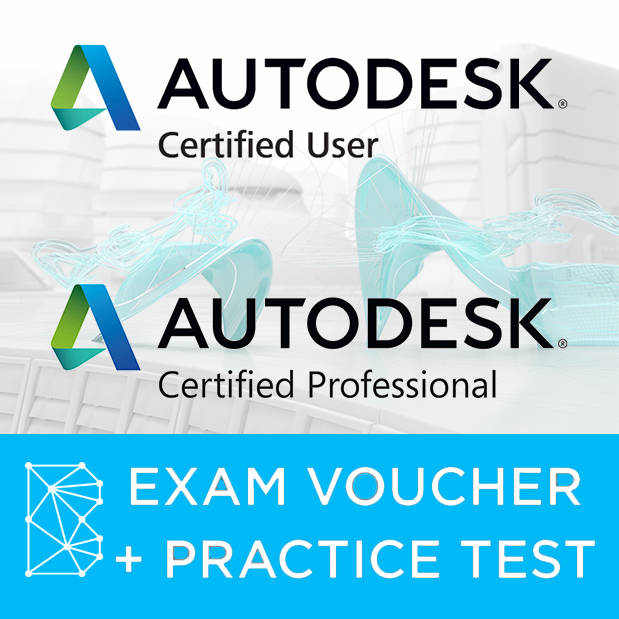
Autodesk Certification for ACU & ACP
From academia and throughout your professional career, Autodesk provides educational resources, online training and certification to help you stay competitive. Earn an Autodesk credential, whether you are just starting out or have years of experience, and gain industry recognition
From: $200.00
Duration: 0.5 Days
Want to earn an Autodesk credential, and gain industry recognition?
This 0.5-day Autodesk Certification & Practice Test aims to prepare candidate for exam information such as certification requirements, exam topics and objectives, and recommended preparation methods for both the User and Professional. The objectives of this Autodesk Certification course allows candidate to:
- Earn an industry-recognized credential that helps prove your skill level and can get you hired.
- Accelerate your professional development and help enhance your credibility and career success.
- Validate your skills and join an elite team of Autodesk Certified professionals.
- Display your Autodesk Certified certificate, use the Autodesk Certified logo, highlight your achievement and get noticed by listing your name in the Autodesk Certified Professionals database
Training Duration: 0.5 days (3 hours)
Time: 9.00am to 12.00pm
Venue: M38, No. 38 Jalan Pemimpin #06-03 Singapore 577178
Getting There: Marymoount MRT Exit B | Opposite Raffles Institution & Mapex | Bus 410
Fee (Excl. of GST): S$200.00
Mode of Training: Full Time
Method of Delivery: Tutorial and Practice Paper
Materials: Latest software version on individual laptops. Practice paper provided
Course Language: English
Min. Qualification Required: Post-Secondary (Non-Tertiary): General & Vocational
Job Level: –
- The Autodesk Certified Professional exam contains 35 questions.
- The majority of these require you to use Revit Architecture to create or modify a data file, and then type your answer into an input box.
- Other question types include multiple choice, matching, and point-and-click.
- You will have a two-hour time limit (in some countries, the time limit may be extended).
- Mapped to the exam
- Replicates “live application” testing environment
- Training, Testing and Customizable modes
- Detailed score reports with remediation paths
- Online administration tools
- Online tracking tools
- Create/manage student accounts
- Online capabilities
- Some practice tests are Certiport Approved


The Autodesk Certification program enables experienced users to receive special recognition for their knowledge of Autodesk software applications.
The certification credentials are for anyone seeking to validate their knowledge of Autodesk software. The design and visualization industries are competitive environments, where only the best stand out. Anyone who uses Autodesk software for professional reasons can benefit from the program by emphasizing their skills and knowledge with an official certification from Autodesk. An individual who has achieved Autodesk Certification has validated their knowledge and skills of the performance tasks specified for the specific examination.
Autodesk offers certification exams for AutoCAD, Autodesk Inventor, AutoCAD Civil 3D, Autodesk Revit Architecture and Autodesk 3ds Max Design.
Autodesk is available around the world. You can start to take Autodesk Certification at BIMLife University now!
The passing score varies by exam. Please refer to information about a specific exam to determine the passing score. These can be found at http://www.autodesk.com/certification.
If you do not pass, you will receive a diagnostic score report that indicates areas for improvement. You may then retake the examination as needed. There is no waiting period and you may take the exams as many times as you wish. You will have to pay for each attempt – re-takes are not free.
Certification validates your knowledge and skills using a specific release (year) of an Autodesk application. Although certification for a particular version of an application never expires, certification is not considered current unless you have passed the latest exam.
Re-certification requirements are available in either the Exam Guide of Exam Preparation Roadmaps for the certification you wish to earn. Be sure to download these important documents here for full re-certification requirements.
Now with Exam Voucher + Practice Test, it only cost you $200.00. Register with us at BIMLife University today!
For information on how to prepare for certification, download either the Exam Guide of Exam Preparation Roadmaps for the certification you wish to earn. Be sure to download these important documents here for a full list of recommend preparation materials.
When you earn Autodesk Certification status you earn the right to use the official Autodesk Certified logo in marketing your Autodesk skills (on business cards, websites and Resumes) as specified in the logo usage guidelines. You also have access to your electronic Certificate, and if you choose, you may request your certification results be available in the Certified Users database. You will need to log in to your profile to view your certification history and access your score reports, certificates, and any associated certification logos. To log in, visit http://autodesk.starttest.com.
Target audience:
- Drafters
- Modelers
- Project Coordinators
- Designers
- Engineers
- Project Managers















